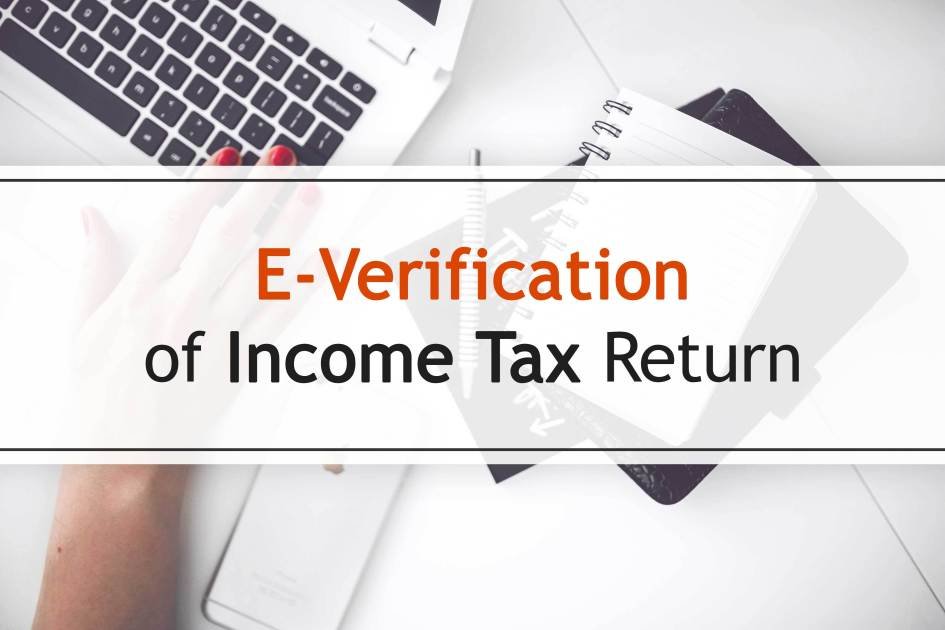
News and Updates
E-verification of past-dated ITRs:
Do you have filed your income tax return (ITR) online in the last five years, but not completed the filing process by authenticating either electronically or by sending a signed physical copy?
Then you have one last opportunity to complete it.
The Central Board of Direct Taxes (CBDT) in a circular on Monday (13/06/2020)said that taxpayers who have not verified the returns electronically filed in assessment years 2015-16 to 2019-20 can now do the verification either by sending the signed physical copy (form ITR-V) or by any digital methods by the end of September 2020.
It was also said that the additional time was being given as “a one-time measure" for resolving the grievances of taxpayers associated with non-filing of ITR-V for earlier assessment years and to systemize such returns that have either become non-existent or have remained pending due to non-filing or non-receipt of respective ITR-V forms.
However, this relief will not apply to those where officials have already taken action for ensuring compliance.
Generally, taxpayers get a period of 120 days to rectify an electronically filed ITR from the date of submission. Completing the ITR verification is an obligation on every taxpayer.
Verification can be done digitally or by sending the physical copy of the ITR-V form to the Central Processing Centre, Bengaluru, of the income tax department.
Process of digital/ e-verification of ITR:
v First, visit the e-filing portal of the Income Tax Department and click on “e-Verify Return” under Quick Links.
v Enter PAN, assessment year, an acknowledgment number received at the time of ITR filing.
v Next, a web page will be displayed showing the details of the uploaded return. Click e-verify to start the ITR verification process.
v Multiple methods to generate the e-verification code (EVC) will be displayed. Click on Generate EVC using a suitable method.
v After successfully generating the code enter it and click submit.
v A verification message will be sent on your mobile along with a transaction ID.
You may download the attachment for your record.
Methods to generate Electronic Verification Code (EVC)
1. Through Net-Banking
v Several banks have registered with the Income Tax Department, which provides direct access to the e-filing website to a verifier through their internet banking facility.
v Taxpayers can use this facility if, as primary account holders, their bank accounts have a validated PAN (tax registration number) provided as part of the Know Your Clients (KYC) norms of the banks.
v After logging into their online bank account, the account holder will choose to be redirected to the filing website, where an EVC can be generated.
v The code will be sent to the mobile number registered with the e-filing website, which can then be used to verify the return.
2. Using Bank ATM
v One can generate an EVC through this mode if their bank is registered with the Income-tax department.
v Use your debit card at a bank ATM at your bank’s ATM, select the option of “Generate PIN for e-Filing”.
v Your bank will communicate this request to the e-filing website and the generated code will be sent to your registered mobile or e-mail with the bank.
Use the code to verify your ITR.
3. Bank Account Number
v Visit the e-filing portal of the Income Tax Department, click on “e-Verify Return”.
v Enter PAN, assessment year, an acknowledgment number received at the time of ITR filing.
v Click e-verify, various options will appear to choose “Generate EVC through Bank Account Number”.
v The following screen will appear, select your bank details and your mobile number. Click on “Prevalidate”, confirm "Yes"
v code will be sent on your registered mobile number.
Use the code to verify your return.
4. Using Demat Account Number
v Log into your Income Tax e-filing account.
v Click on the “Profile Settings” tab.
v Select “Prevalidate Your Demat Account”, a page will appear.
v Fill mandatory fields such as Depository Type (NSDL/CDSL), DP ID, Client ID, Mobile Number, Email ID, and then click on the “Prevalidate” button.
v After that click yes to receive verification code to your registered mobile number.
Use the code to verify your return.
5. Aadhaar OTP
v A verifier can use the Aadhaar number to get his/her identity verified.
v A taxpayer using this mode must have his/her PAN card linked to their Aadhaar card.
v Once the PAN database are verified with details that the UIDAI has. Upon successful verification, a one-time password (OTP) is generated and sent to the verifier’s mobile number registered with the UIDAI.
v Which can be then used to verify his/ her return. This OTP is valid for 10 minutes, or for as long as specified by the UIDAI.
To avoid the hassle of again filing the ITR one should verify the same.
More Expertise and guide, feel free to contact us.
At Tax Avtaar, our team of professionals will be happy to mentor.
Contact us today to schedule a chat with our experts.




Comments
Leave a Reply
Your email address will not be published.